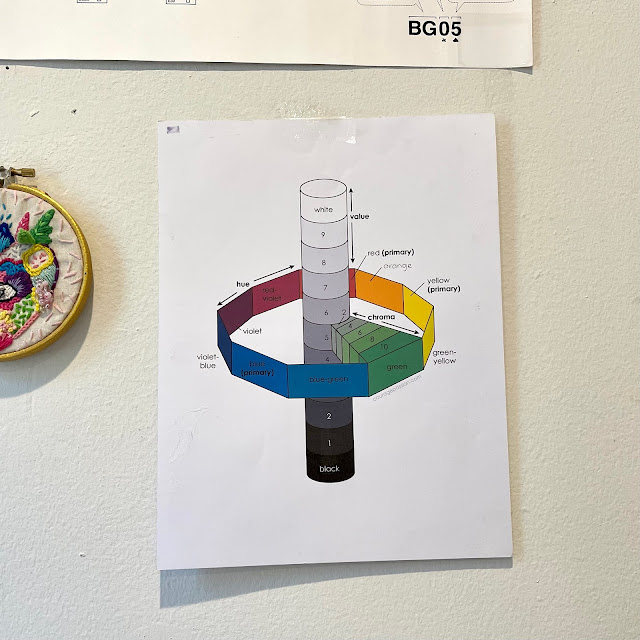Japanese Stationery ✨
How to connect my computer to a Wacom Cintiq Pro 13/16?
Websites with information that helped me to do this article:
- Identify the ports on your Mac > https://support.apple.com/en-us/HT201736
- Mini DisplayPort vs. Thunderbolt. What's the Difference? > https://blog.tripplite.com/whats-the-difference-between-thunderbolt-and-mini-displayport
- Types of USB Cables > https://images.app.goo.gl/MNRhG8mh3gZ9Ca4D6
- How do I connect my computer to a Wacom Cintiq Pro 13/16? Wacom Website > https://support.wacom.com/hc/en-us/articles/1500006263621-How-do-I-connect-my-computer-to-a-Wacom-Cintiq-Pro-13-16-
- How to connect your Wacom with a Wacom Link > http://101.wacom.com/UserHelp/en/Setup1_CintiqPro.htm
- Wacom Link Plus > https://www.bhphotovideo.com/c/product/1435348-REG/wacom_ack42819_link_plus_for_cintiq.html/overview
- Guide to connect the Wacom > https://twitter.com/wacom/status/867393531568115712/photo/1
Munsell Color System + Free Printout
This week I have been researching about how to improve the Values and Color in my drawings. This reminded me that a couple of years ago while I was studying Color Theory I found this cool chart that displayed the Color Wheel in a 3D way and it was called the Munsell Tree so I went back online and I looked for that image. I found a couple of them but in the end I chose the one that best helped me understand the concept, which I found in the encyclopedia Britannica:
Weekly Video Clip (May 3-7)
So as I wrote in the last post update, I decided to keep this blog 🙈 it's embarrassing for how long it took me to decided this but I really love the Blog and I want to keep it just the way it is. Anyways, I also decided to put the Weekly Video Clips here as a post instead of the side bar as I have been doing, let's see how it goes.
Here is the video for April 3rd week:
Finally a New Blog!! UPDATE